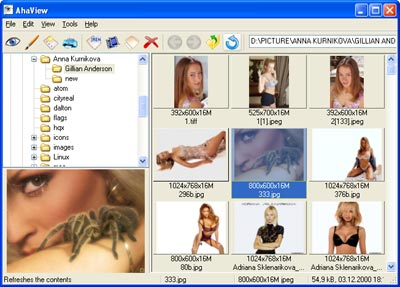AhaView 4.41
AhaView 4.41
This viewer supports all popular graphic formats, including JPEG, GIF, PNG, BMP, ICO, CUR, ANI, TGA. You can browse images in thumbnail mode, view pictures full screen with zooming features, convert images to JPEG, PNG, BMP formats and manage files.
Last update
31 Jul. 2012
| old versions
Licence
Free to try |
$19.95
OS Support
Windows Me
Downloads
Total: 2,289 | Last week: 25
Ranking
#51 in
Image Editors
Publisher
Aha-soft
Screenshots of AhaView
AhaView Editor's Review
AhaView is a tool which can display and convert your images. All the well-known image formats are supported by this software designed for displaying images. If you want to convert images, you can only use BMP, JPG, PNG, GIF, TIF, TGA, or XPM as output formats. Exporting ICO files is also supported. This is enough most of the times. I also have to mention that it's possible to customize each output format .AhaView's user interface is very simple. All your folders are displayed in a tree, which looks exactly like the one in Windows Explorer. On the bottom left side, the picture you select is resized and fitted into a panel. This enables you to preview the selected image.
On the right side, a list of thumbnails is displayed. The program displays each picture's resolution and filename under its thumbnail. When you double click a thumbnail, it is displayed in full-screen.
Pluses: AhaView can display a slideshow using the pictures you select. The slideshow interval is customizable through the options dialog.
Drawbacks / flaws: When converting more than one picture, the main window stops responding.
In conclusion: AhaView is a good image viewer and converter. However, I still prefer IrfanView which is free and even has more features.
version reviewed: 4.0
AhaView Publisher's Description
AhaView is a handy image viewer and converter. It displays images in all popular formats: JPEG, GIF, PNG, BMP, ICO, CUR, ANI, WBMP, XPM, XBM, TGA. It has a thumbnail mode and lets you quickly browse through numerous image files, open any of them full size with a double mouse click, and convert images to JPEG, PNG, TGA and BMP formats. Simply click on...
Read moreWhat's New in Version 4.41 of AhaView
Updated: Splash Screen
Look for Similar Items by Category
Feedback
- If you need help or have a question, contact us
- Would you like to update this product info?
- Is there any feedback you would like to provide? Click here
Beta and Old versions
Popular Downloads
-
 Kundli
4.5
Kundli
4.5
-
 Macromedia Flash 8
8.0
Macromedia Flash 8
8.0
-
 Cool Edit Pro
2.1.3097.0
Cool Edit Pro
2.1.3097.0
-
 Hill Climb Racing
1.0
Hill Climb Racing
1.0
-
 Cheat Engine
6.8.1
Cheat Engine
6.8.1
-
 Grand Theft Auto: Vice City
1.0
Grand Theft Auto: Vice City
1.0
-
 C-Free
5.0
C-Free
5.0
-
 Windows XP Service Pack 3
Build...
Windows XP Service Pack 3
Build...
-
 Iggle Pop
1.0
Iggle Pop
1.0
-
 Grand Auto Adventure
1.0
Grand Auto Adventure
1.0
-
 Ulead Video Studio Plus
11
Ulead Video Studio Plus
11
-
 Zuma Deluxe
1.0
Zuma Deluxe
1.0
-
 Netcut
2.1.4
Netcut
2.1.4
-
 AtomTime Pro
3.1d
AtomTime Pro
3.1d
-
 Tom VPN
2.2.8
Tom VPN
2.2.8
-
 Auto-Tune Evo VST
6.0.9.2
Auto-Tune Evo VST
6.0.9.2
-
 Horizon
2.9.0.0
Horizon
2.9.0.0
-
 Vidnoz AI
1.0.0
Vidnoz AI
1.0.0
-
 Vector on PC
1.0
Vector on PC
1.0
-
 PhotoImpression
6.5
PhotoImpression
6.5